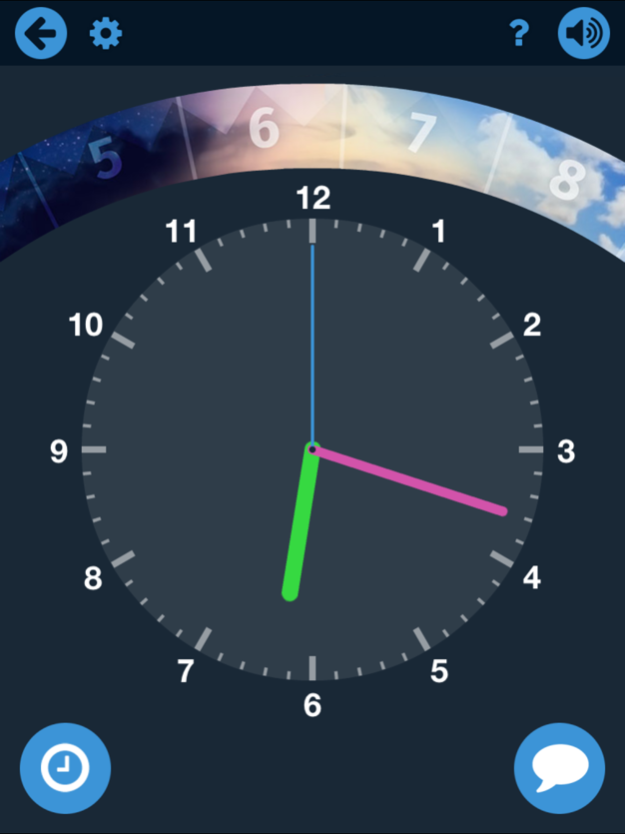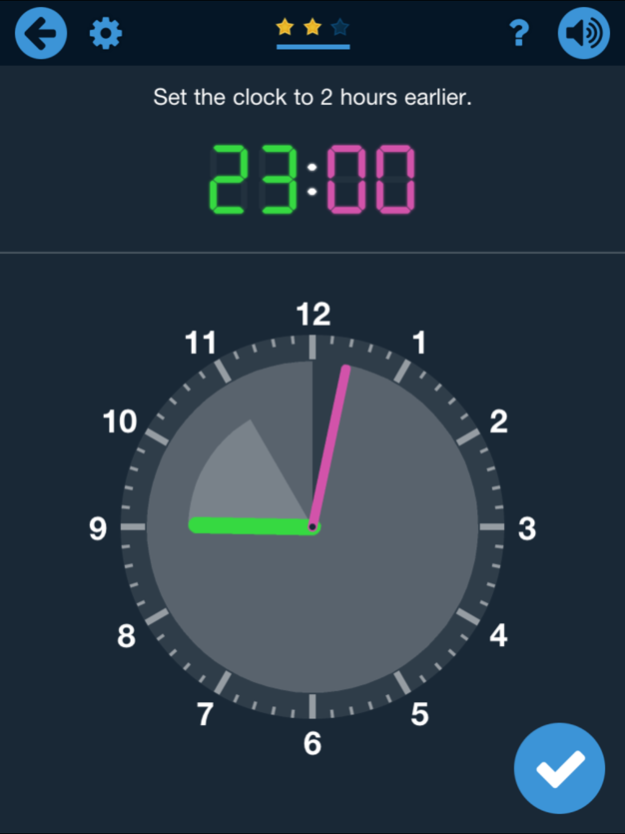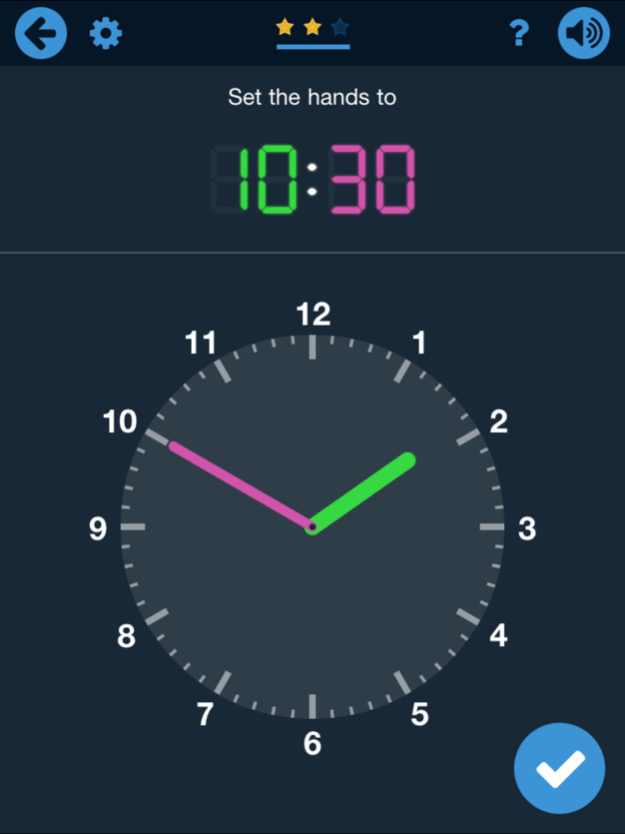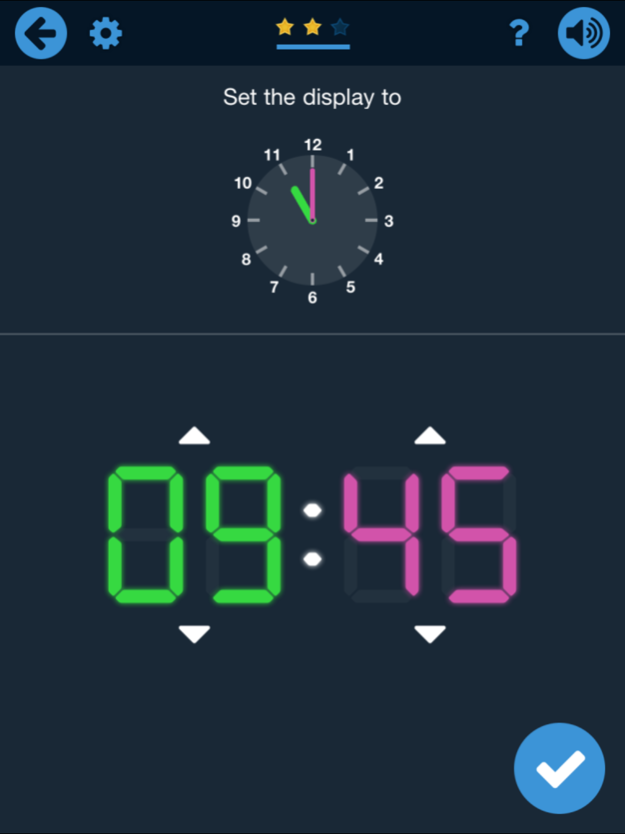Understanding Math - Telling Time 1.1.0
Paid Version
Publisher Description
This is a little helper to learn from home! Learn how to tell the time with your kids now!
"Understanding Maths - Telling Time" is perfect for kids just learning to mark time, and also sophisticated enough for older students. The features include being able to record a child’s voice in telling the time, and the gentle scaffolding of the needed skills to help a child learn how to set the hands of the clock and how to do maths when calculating periods of time. Play is intuitive and the reinforcers keep kids engaged as it allows kids to advance at their own pace. Teachers and parents will appreciate the ability to collect data, check progress, and adjust difficulty as a child gains mastery.
***** Children´s Technologie Review Editor´s Choice 2016
CTR review: "Why we like it: Clean, structured teaching methods come to your iPad's screen, with this excellent time-telling tutorial that is ideal for early elementary classrooms."
On opening, there are 6 mini units or games that are aligned to the U.S. Common Core Mathematics Standards.
The Learning Clock
The Learning Clock starts at the beginning by familiarizing children with the clock mechanics. It introduces the hour and minute hands, and how the clock is “set” to tell time. By using the cogwheel button that is located on top, kids can record their own voice in reciting the time. Using a local accent or having kids making up one of their own is tons of fun. Hearing their own voice helps to make the lessons stick by pulling in multisensory systems from the body. Touching the minute hand (or the second hand) on the face of the clock will display the minutes up to 60, bringing in strong bold and consistent visual prompts.
Setting the Analog Clock
In unit/game 2, turn the hands of the analog clock so that they match the time shown on the digital clock. This is easily said but also difficult for some children to master. Thoughtful visual prompts of using consistently in color alignment of the hour and minute hands throughout the app, help provide structure for retaining information. The tasks automatically become more difficult.
Setting the digital clock
In unit/game 3, by turning the hands of the digital clock kids match the time shown on the analog clock. Although seemingly similar to game 2, it is a subtle shift of increasing the difficulty to becoming more independent in telling time.
Periods of Time
In game/unit 4, children must project a mindset of how time passes to set the time on the clock according to the instructions on top. It is a beginning of interplay of past and future that helps “set” creative play and thought in motion.
Timer
The timer is a learning and play piece that is self-motivating and driven. Open experimentation with time on times frames for beginning and ending a task is explored. Teachers and parents can also use this as a countdown device, or simply for the fun of…”Can we walk from one hall to the next in 2 minutes?”
My Clock
My clock is an open playground for exploration of time. By winning 3 stars in games 2, 3, and 4; kids earn different time pieces. When playing as a class, it’s fun to compare how far you’ve gotten in the game and what clocks you’ve won. Playing only reinforces the concepts and practical life skills of telling time.
appp media takes a child’s privacy and online safety very seriously.
• no links to websites outside the app without a gate
• no ads
• no data collection or tracking
• no social media sharing
• no in-app purchases
For detailed information on our privacy policy, visit www.apppmedia.com
–––––––––––––––––––––––––––––––––––––––––––––––––––––
KNOW WHAT'S INSIDE
As a MOMs with Apps member, we follow the
"Know what's inside" best practices for kids’ apps
–––––––––––––––––––––––––––––––––––––––––––––––––––––
Jun 14, 2017
Version 1.1.0
This app has been updated by Apple to display the Apple Watch app icon.
We added a Spanish version and made many little optimizations! Please keep your suggestions coming for further improvement - support@apppmedia.com
About Understanding Math - Telling Time
Understanding Math - Telling Time is a paid app for iOS published in the Kids list of apps, part of Education.
The company that develops Understanding Math - Telling Time is appp media UG. The latest version released by its developer is 1.1.0.
To install Understanding Math - Telling Time on your iOS device, just click the green Continue To App button above to start the installation process. The app is listed on our website since 2017-06-14 and was downloaded 2 times. We have already checked if the download link is safe, however for your own protection we recommend that you scan the downloaded app with your antivirus. Your antivirus may detect the Understanding Math - Telling Time as malware if the download link is broken.
How to install Understanding Math - Telling Time on your iOS device:
- Click on the Continue To App button on our website. This will redirect you to the App Store.
- Once the Understanding Math - Telling Time is shown in the iTunes listing of your iOS device, you can start its download and installation. Tap on the GET button to the right of the app to start downloading it.
- If you are not logged-in the iOS appstore app, you'll be prompted for your your Apple ID and/or password.
- After Understanding Math - Telling Time is downloaded, you'll see an INSTALL button to the right. Tap on it to start the actual installation of the iOS app.
- Once installation is finished you can tap on the OPEN button to start it. Its icon will also be added to your device home screen.